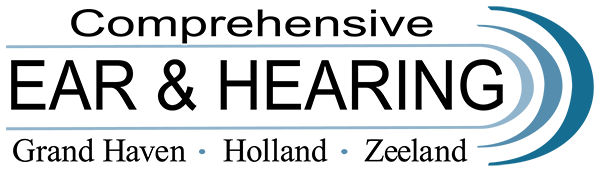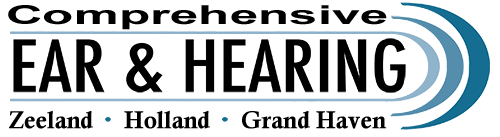Now that you’ve gotten your hearing devices and are on the path to hearing health, it’s important to in mind the care and maintenance of your hearing aids. There are some common issues people have with their hearing aids, so we thought we’d help with a few troubleshooting tips. As always, if you are uncomfortable trying to fix or clean your hearing aids, we can help you at Comprehensive Ear and Hearing. You can always call if you have questions and one of our professional staff members will assist you. If you have minor issues that you want to discuss, jot a few notes and we can talk about it at your annual hearing evaluation.
Common hearing aid issues
The four most common issues are: my hearing aids aren’t producing any sound; they aren’t loud enough; sound seems distorted; and my hearing aids are making a whistling sound or producing feedback.
Not Producing Sound
Take a good, close look at your hearing aid. Is there earwax blocking the microphone opening or the sound outlet? You likely received a small brush and a tool to help remove earwax when you got your hearing aids. Carefully clean away any debris and wipe with a soft, dry cloth. Do not use cleaning products or alcohol wipes to clean off your hearing aids.
Make sure your hearing aid is turned on. Many are powered “on” by closing the battery door. If the door won’t shut, don’t force it. The battery might be upside down. Take the battery out, flip it and try inserting it again. The battery door should close easily with little force needed if the battery is inserted correctly.
Turn up the volume with your remote control or directly on the hearing aid. If you have a manual volume control wheel, adjust it tip and down several times to make sure it’s all the way on.
Go back and forth between the programs and the memory settings. If there is a button to change settings, press it and wait for several minutes to see if that makes a difference. If you have a battery tester, check the old battery first. If not, replace your current batteries with a new pair. If the new battery is working and your hearing aid is not, contact us at Comprehensive Ear and Hearing.
Not Loud Enough
Make sure earwax is not blocking the microphone opening or sound outlet. If you have a behind-the-ear model with tubing, make sure the tube is not blocked, cracked or contains beads of moisture. You may need to replace the tubing and we can help you with that at Comprehensive Ear and Hearing.
Turn the volume up with your remote or directly on the hearing aid. Toggle back and forth between the programs and memory – you may have accidentally gone to a program that is different from the one you usually use. If it’s been a year or more since your last hearing evaluation at Comprehensive Ear and Hearing, your hearing might have changed and your aids might need refitting. Give us a call and come in for an exam.
The Sound is Distorted
Are the batteries corroded or is the contact bent? The contacts are the metal prongs that connect with the battery when the battery door is closed. You can open and close the battery several times to clean anything that may be on the contacts off. Try a different program or memory. You may have accidents switched to a wireless setting which is meant to be used with an assistive listening device.
There’s a lot of Feedback and/or Whistling
Your hearing aids may not be inserted properly. Take them out and put them in again. Turn down the volume. If the hearing aids are properly inserted and the whistling stops when the volume is turned down, there may be sound leakage and the fit might need to be adjusted.
If you have earwax blocking your ear canals and you are turning the sound up to hear past the blockage you may be getting feedback. If you’ve lost a lot of weight, the fit of your hearing aids may have changed and you might need to come into the office and have them adjusted.
Contact Us at Comprehensive Ear and Hearing
At Comprehensive Ear and Hearing, we are here to help! If you prefer to troubleshoot on your own, give these tips a try. You may also find help online with your hearing aid manufacturer’s troubleshooting videos. Feel free to contact us and bring in your devices for a check – we’re here for you if you need us!